The remarketing is to create custom ad campaigns for users who have previously visited your website or ecommerce, in order to increase ROI. This concept was known generically for any action or type of marketing such as retargeting. But, Google decided to give it its own name: remarketing, and it has become very popular in recent years, so much so that the two concepts are already used generically.
So, being so important, have you already incorporated remarketing into your marketing plan ? And if not, what are you waiting for?
If you want to get more conversions and make your efforts to attract users more profitable , you cannot miss this opportunity. Here I will tell you everything you need to know about this technique: what it is, how it works, what are its advantages for your company and some tricks to improve your campaigns. We started!
- Do you want to learn more about how to Remarketing ? Discover the secrets of retargeting according to each type of platform or advertising action. Click here to download the free ebook .
What is remarketing?
The basic concept of remarketing is, therefore, to reach users who already know your brand or your products and who therefore have many more opportunities to convert. It is about creating more and more personalized impacts, encouraging the user to move forward through the conversion funnel.
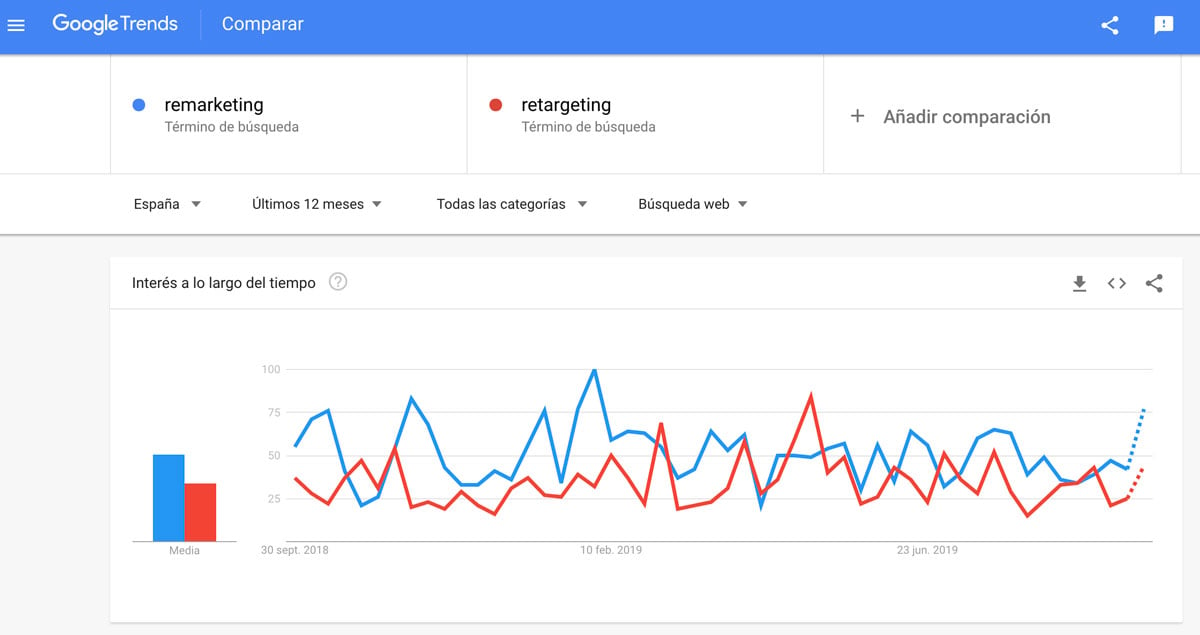
The most popular remarketing tool on the market today is Google Ads, so I’ll focus on it for this article. Of course, the basic concepts can also be applied to other tools.
The process can be summarized in three steps:
- The user visits our website or consumes content from our brand.
- This user is marked with a cookie and added to a remarketing list whose parameters we have previously defined.
- An ad campaign is carried out aimed at that list, that is, only the users who are part of it can see it.
Depending on how the user is captured for the list and what type of ads are shown, we can distinguish different types of remarketing:
- Standard : Show display ads to people who have previously visited a page. Ads appear on websites and apps on the display network (Google Ads includes more than 2 million sites).
- Dynamic : similar to the previous one, but with the characteristic that it displays personalized ads based on the products and services that users have seen on the website.
- For mobile apps : In this case, the ads are specifically displayed on mobile apps and websites.
- For search network ads : these types of campaigns do not include display ads, but are shown when users who have already visited the web are searching on Google. In this way, it is possible to refine a lot with the target: people who have already visited our website and who also continue to search related to our products and services.
- From video : in video remarketing, the acquisition of users for the list does not occur when visiting a website, but when interacting with videos or with a YouTube channel. Ads are displayed on YouTube itself, on websites, and in apps.
- By distribution list: here we can show the ads to a previously compiled email list, for example, our newsletter subscribers.
How does remarketing work?
If you are interested in creating your own remarketing campaigns , you should know that its operation is very simple. You just have to follow these steps:
- Access your Google Ads account (or the appropriate advertising tool) and get your remarketing tag . This tag is an HTML code that you will have to insert in all the pages of your website before the </body> tag closes.
- Create one or more remarketing lists . These lists include users who have performed a certain action on your website, so you can configure it based on your goals. For example, you can make a list with all the visitors to your website in the last month or with those who have visited a specific page. You can even segment based on the step the user is in within the conversion funnel, for example, people who came to introduce a product in the cart but never finished the purchase. Once the list is configured, you may have to wait a few days or weeks for it to have the minimum number of users necessary.
- Launch your campaign . Create a new remarketing campaign and choose the desired audience from the lists you have created. You can also configure the usual options: language, geographical area, bid, etc.
- Create one or more variants for your ads . If you are just starting out, you can experiment with different creatives using the A / B tests. In this way, you can optimize your campaign by selecting the options that work best.
- You are now ready to publish your campaign!
explains how to set up your remarketing campaigns with Google Ads
Advantages of remarketing for your brand
- Maximum customization of your audience . Remarketing list customization offers endless options that you can take advantage of. There are basically two deciding factors that you can play with: the action taken by the users (for example, visiting page X) and the time elapsed since the action. In this way, you can attract users with different interests and at different times of the purchase cycle and thus offer them maximum customization.
- Extension of scope . As we have already seen, the Google display network has more than two million web pages and applications. Other retargeting tools, like Facebook Ads, also offer truly impressive reach numbers. Ultimately, you can reach users potentially interested in your brand, wherever they are.
- Reminder of your brand . How many times have we visited a web page and then forgot about it? With remarketing, you can make sure that you remain in the memory of your visitors and potential customers and gradually nurture your relationship with them, always adapting to the phase of the process in which they are.
- Suitability for your marketing objectives. Thanks to the different options for creating lists, user acquisition sites and sites where ads are displayed, remarketing allows you to adapt to a wide variety of situations and objectives.
- Increase in conversions . This model makes it possible to reach users when they are most likely to convert, since they have already demonstrated their interest in the brand. By selecting the sites on which the ads are displayed, we can fully customize the contact points to achieve a greater impact. You will see how your CTRs improve!
How to improve your remarketing campaigns
If you want to get the most out of this tool, don’t lose sight of these tips:
- Limit how often your ads are shown . You want to make sure your message gets through … but not overwhelm your potential customers. Use the rate limiting tools and make sure you have the precise number of hits per user.
- Don’t be afraid to create different lists. Remember: personalization is key. Users visit your website for different reasons and are interested in things that are also different, so the more you segment, the more you can get right.
- Create specific lists for users who have already purchased from you . If you create a special list for users who have seen the end page of an order, you can go directly to your customers. Pamper them with discounts and promotions and make them feel special.
- Experiment, measure and repeat : you have a lot of analytics tools for your remarketing campaigns so use them! Set regular checks, look at the options that work best, and make changes based on them. With a little practice and patience, you are sure to get the ideal remarketing campaign for your goals.
Remarketing in other types of marketing
True, remarketing is associated with Google Ads, but it can also be applied to Facebook . We explain it to you in one of our videos in 5 steps.
Another well-known channel for remarketing is email marketing , also called email retargeting. Here is one of our Youtube video where we explain it to you in detail.
And finally, here are 4 examples of remarketing ads to strengthen your ecommerce strategy and recover lost customers or customers who have been left with a half cart without completing the purchase.
This makes it much clearer for you what remarketing is, its functionality, the advantages it can bring you and the types that are available.







