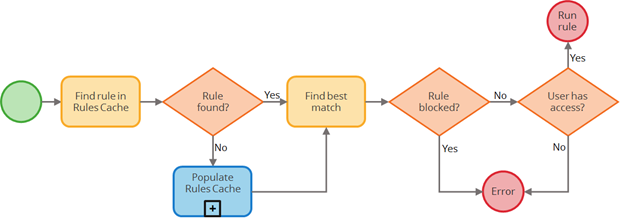A rule is a fundamental component of any program, as it specifies how the program should operate. There are many different kinds of rules which specify various kinds of behavior in applications built on the Pega Platform. Because rules remain recyclable, by implementing them as well with Pega Training, you may save both time and money when you construct the app.
Forms, user interface fields, workflow process flows, along with other software components are all defined by rules. A solution that works for your business and its clients is the result of your rule configuration. Rules allow for versatility in the course of development as well as aid in the effective layout of applications with the goal of reusing the rules in subsequent projects.
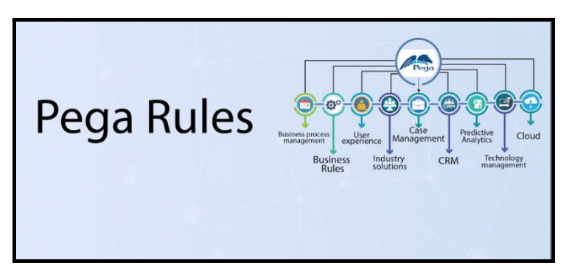
Pega Rule and Rule Types
Pega Rules are the foundation of the Pega application. The system’s behavior as well as capabilities are defined by these. Pega supports a number of distinct rule kinds, including:
- Data rules are used to specify the structure & behavior of the data in the application, including data classes as well as properties.
- Application flow can be defined with flow rules, which take into account user actions, routing, and decision making.
- Forms and portals are examples of the user interface that rely on rules that specify their structure and behavior.
- Decision rules are what you use to specify the company rules and calculations that drive your app’s decision-making.
- Security and access controls for the application, like authorization and authentication, are defined using security rules.
- Integration rules utilise to define how the program interacts with third-party services and resources like databases and the Internet.
- Each rule type has its own rule set, version, as well as can be linked to a particular task item.
Data Rules
Pega’s data regulations are what establish the look and feel of the application’s data. Those things are:
- The features and connections of a data object, as well as the application’s overall data structure, can be defined by creating data classes. A “Customer” data class could have fields labeled “Name,” “Address,” as well as “Phone Number,” for instance.
- The properties of a data class are what specify its constituent data fields. The “Name” property of the “Customer” data class, for instance, could be configured as an array with a 100-character limit.
- Data pages are utilized to store information (such as the outcome of a search or a form submission) temporarily within the application. Customer results from searches, for instance, could be saved in a data page labeled “SearchResults,” having fields like “Name,” “Address,” as well as “Phone Number.”
- Transforming data from a particular format to another or doing calculations are examples of data transformations. You could use a data transform to change a date from the “MM/DD/YYYY” format to the “DD-MMM-YYYY” format, for instance.
Among these are the mechanisms via which you’ll maintain records within the program, such as those pertaining to specific customers.
Flow Rules
The flow of an application in Pega is governed by flow rules, which take into account user input, routing, and decision making. This includes:
- Flow Actions define the probable next steps in an application, such as displaying a form or initiating a background activity. One example of this is submitting an order by using a flow action named “Submit Order” to do so, which modifies the task object’s state.
- Groups of related actions in a flow, such as those that occur when a customer submits an order.
- A flow diagram is a graphical representation of an application’s logic, including its logic’s flow activities as well as decision points. In order to show concepts like flow actions and decision nodes, flow diagrams make use of flow shapes.
With the aid of decision tables, you may set up the reasoning behind the flow’s choices.
Interfaces Rules
Interface rules govern how Pega’s portals and forms appear to users. This includes:
- One type of form that does both of these things is the customer registration form.
- This determines the layout of a gateway or form, including the placement of its sections and controls.
- The purpose of a form’s or layout’s sections is to bring together relevant fields and controls, like a form’s or layout’s “personal information” or “billing information” sections.
- Skins are used to specify the overall look and feel of a gateway or form, down to the individual pixel.
- Portals are a centralized point of entry to various online resources (such applications and forms).
Deciding Rules:
Business rules as well as computations are only two examples of the kinds of things that can be defined with Pega’s decision rules. Those things are:
- You can set the rules for making a choice, including what to do and when, with the help of decision tables. You can use them to assess a number of factors and then act accordingly.
- A decision tree is a graphical representation of a deductive reasoning process, where each branch can result in a different set of results.
- For example, an application’s discount calculations or service requirements for admission could be defined by a set of business rules.
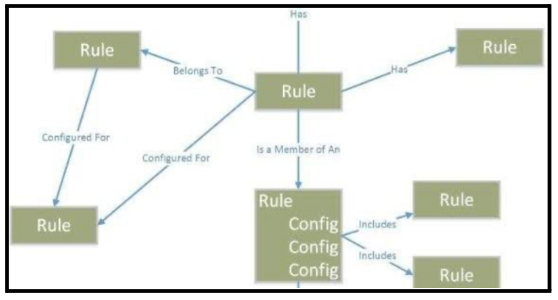
Safety Rules:
Security and access controls for an application, like authorization and authentication, are defined in Pega using security rules. Those things are:
- Methods of authenticating a user’s identity, such as requesting a login name and password, fall under this category.
- The purpose of authorization is to restrict their access to certain parts of the program or features based on their assigned privileges.
- The purpose of access groups is to restrict access to parts of the program based on a user’s role within that group.
- It is common practice to encrypt sensitive information while it is in transmission or stored in a database.
- Authentication, permission, and encryption are only some of the security measures that can be defined by security rules.
Integration Rules:
Pega’s integration standards are what specify how the platform works with third-party services and databases. Those things are:
- Connectors allow Pega to communicate with other platforms, like web services and databases. They manage the two-way flow of information and communication between Pega as well as the external system. With Pega Training, get a brief idea about it.
- Services are what you’d use to define the exact features that Pega makes available to other systems, like a web service for taking orders.
- The purpose of service packages is to manage permissions for a set of interconnected services.
- Information flows among Pega and other systems, such as mapping and transformation of facts, are defined as integration flows.
Examples of Integration Rules:
Consider the following potential use case for integration rules in a Pega application:
- Pega may now check the availability of products in actual time by connecting to an external inventory management system via a custom-built adapter.
- We offer the ability to place an order to third-party programs via a service we call “Submit Order.”
- The “Submit Order” function and its companions, “Cancel Order” as well as “Check Order Status,” are bundled into a larger offering called “Order Management.”
- Data exchange between Pega plus the external inventory management system is defined by means of an integration flow. Data mapping as well as transformation, such as translating Pega product IDs to their external system counterparts, are part of the process flow. With Pega Training you can learn more about it.
Integration flows are used to establish the flow of data among Pega as well as the external inventory management system. The connector is utilized to establish the connection between the two systems, the “Submit Order” service is used to expose the order submission functionality to external systems, the “Order Management” service package is utilized for putting related services together, especially the connector is used to establish the flow of data between the two systems.
Conclusion
Every part of the application can share the same ruleset with this system. Learn
more about it with Pega Training. If you’re building a replacement-parts ordering application, for instance, you may construct a user interface element to collect an address then use the same rule to collect both the shipping and billing information for the order.
Author Bio

Suneel, a Technology Architect with a decade of experience in various tech verticals like BPM, BAM, RPA, cybersecurity, cloud computing, cloud integration, software development, MERN Stack, and containerization (Kubernetes) apps, is dedicated to simplifying complex IT concepts in his articles with examples. Suneel’s writing offers clear and engaging insights, making IT accessible to every tech enthusiast and career aspirant. His passion for technology and writing guides you with the latest innovations and technologies in his expertise. You can reach Suneel on LinkedIn and Twitter.