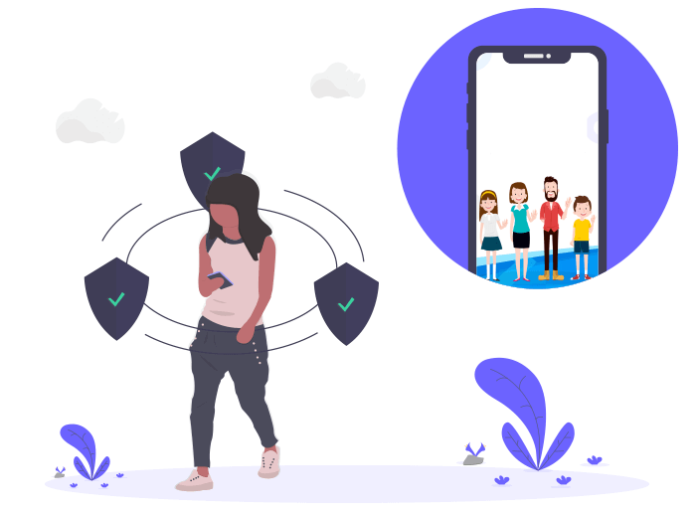Are you anxious about the consequences of mobile overuse on your child’s future? Find out the role parental control software can play to resolve your queries.
An inevitable fact – there is no escape from mobile, and every child will have conflicts with their parents over its usage. Now when we know this, instead of ruining the atmosphere of home or allowing mobiles to take control over kids’ lives, you must use child phone monitoring apps.
Let us understand how Bit Guardian – the best parental control software can help to safeguard your child’s device and future as well.
Read more: 10 Common SEO Mistakes You Should Avoid in 2020
9 Practical Features of Bit Guardian Parental Control app
1) Panic
We hear of so many mishaps regarding children that it is very natural for parents to worry about their kids when they are roaming on their own. So, it wouldn’t be wrong to call it a ‘lifesaver’!
When this feature is enabled, a kid can remotely send SOS calls to a parent, who is the default recipient of the alert.
You can add up to 5 responsible adults in the ‘contact list,’ and send them an alert in case you are unable to take action in response to the signal.
Read more: How Can You Easily Schedule Your Instagram Post Efficiently
2) App Block
By nature, kids are fascinated by the content that parents would never approve of.
With the App Block feature, supervise all the apps installed on the child’s device. Besides, you can lock any unacceptable app such as gaming, dating, gambling, or adult apps.
From their dashboard, kids can request parents to unblock the app. Ask them to present their side and decide whether to allow or keep it blocked.
3) App Install Block
When you keep App-Install Block feature enabled, a child cannot download any new application from the ‘Play Store.’ Even the manual app updates get blocked.
4) Kiosk Mode
Having Kiosk Mode enabled permits you to customize your kid’s home screen, where you can keep the limited apps that they can use.
5) GPS
Isn’t it wonderful to create a virtual boundary around your child! With Geofence, define a reasonable boundary in Radius (meters) (minimum radius should be 100m). And receive alerts whenever your kid crosses the permissible range.
Read more: Samsung Galaxy Fold: Redefines the smartphone concept
We know that kids (especially boys) – unaware of the perils of road rage – are thrilled by speed. This feature enables you to set a speed limit(km/h) too, where you receive a warning if a child overpasses the designated speed limit.
6) Calls
You need not be worried about anonymous or offensive callers harassing your kid anymore.
This feature gives you the authority to block unknown, unidentified, spam, and specific numbers from the contact list for incoming or outgoing calls.
7) Time Schedule
With curfew hours, you can eliminate the distractions by restricting screen time during crucial activities.
For example, Bed Time allows you to define sleeping hours for your kid when the mobile will remain locked. You can also schedule a daily time limit for multiple app categories such as games, social, media, education, and other apps.
8) App Time Limit
Specify the number of hours for a single /group of apps, when the kid can have access to those applications.
9) Anti-Theft
In case your child’s phone is lost or stolen, this fantastic feature lets you locate his/her phone on the map; Ring Alert ensures it rings even in silent mode.
Your kid’s device may have a lot of valuable information stored, so you cannot afford to let it fall into the hands of someone with malicious intentions. With Anti-Theft, you can restore the phone to factory settings to protect their confidential details.
Why should you use Bit Guardian?
- The installation and features are pretty distinctive and easy to use.
- Parents often worry about their kids when they are not with them to keep an eye on, so the Panic feature indeed is the need of the hour.
- Without parent’s permission, children cannot mess around with the app.
- Parents get detailed reports of kids’ activities via panic, speed, geofence alerts, and requests.
- Kids can request parents to change the screen time, unblocking apps, or removing kiosk mode.
****
As a modern parent – restrict and filter the content, monitor kids devices with the Bit Guardian Parental Control app, and make your precious one’s electronic world safer.