At the most basic level, a creatively designed book cover will help instill some level of professionalism on the target audience. Studies show that a bigger percentage of online retailers especially those who shop on Amazon cannot differentiate between professional publishers and self-publishers.
This in turn gives a competitive edge to publishers who will put more effort to the presentation of the book, especially the cover design.
If you intend on having your book compete with some of the well-established published authors within your niche, then your book cover design has to stand out. If possible, you should strive to exceed what many of the well-established publishers are putting out there.
How to design a book cover
A book cover design is essentially a complex balance of text, information and images. At the very least, you need to have someone who understands how to blend all these elements, into a carefully crafted cover design.
A skilled designer will always bring more than just design services to the table. Cover designing is a complicated balance of text, image and information, thus it’s important to bring someone on board who truly understands how all these elements interacts with each other to create a perfect design.
Read more: Improve Your Website Rankings by Hiring an SEO Expert
A book jacket designer has a clear understanding of how readers respond to different typography and layouts. On top of that, they also have a clear understanding of recent trends. They can see how your cover will compete with other books in the market. Furthermore, they will also know how to clearly communicate the right message with the design.
Because finding a professional designer for your book can be quite challenging and costly, many self-publishers create their own cover designs using tools such as Place-it that have been created specifically for amateur designers.
Here are the main steps that you may want to follow, if you intend on creating that killer cover design.
1.Find ideas and inspiration for the book cover
Book sales comes down to how the cover design and the book description connects with the target audience. Since the book cover design is the first thing that the audience will notice about your book, it’s important to not only ensure that’s its well-designed but to also make it as relevant as possible to the target audience.
Read more: Foldable Smartphones Are The New Trend in 2020
Thus, to find some inspiration for your book, the first stop should always be similar books specifically within the genre of your book. Amazon KDP is a great place to start out. Explore some of the best-selling books within your title category.
Doing this will help you discover some amazing visual styles and motifs. Book publishers are constantly striving to connect with their target audience and that’s why you will notice that some of the best-selling books on Amazon have outstanding cover designs. Thus, if you intend on making your book become the next bestseller then you should take a cue from some of the best-selling books.
2.Choose your design software
Any graphical software can help you create a book cover. However, many of these programs require some deep understanding of the tools available, making them a no-go zone for non-professionals.
The great thing is that you do not have to be a professional graphic designer to create amazing cover designs that will wow your target audience. One online program that I highly recommend is Place-it.
Read more; Samsung Galaxy Fold: Redefines the smartphone concept
Placeit can help you create amazing book designs,
3.Find Free Images
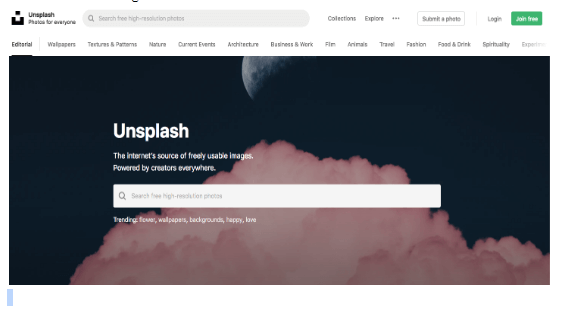
One common mistake that many authors do, is take images directly from Google Searches and use it on their books without paying for them or contacting the copyright holders. Doing this is not only illegal but may end up costing you a fortune if the copyright holder decides to press charges.
Sites such as Unsplash and Pixabay are great resources for royalty free images.
4.Typography
Also known as the use of lettering, typography is something that many people struggle with, especially those who are not professionals. While starting out, here are just but a few pointers.
- Examine how popular cover designs within your genre handle texts: You should take note of the type of font and also how heavy the text is.
- Variety: Always avoid using the same typeface for the author name, tagline and book title. On the other, you should avoid using more than 3 fonts.
- Avoid certain fonts: Fonts which come with lots of baggage such as Comic Sans or Papyrus are not ideal for book cover designs.
- Give readers some credit: You should avoid including statements such as “a novel by” or “written by”. Many at times readers are going to figure out this on their own.
- Keep it simple: One common mistake that many non-professional designers make is making the cover extremely busy. When creating a cover design, always have a visual image of what the final design will look like with either one less composited image or less color.
5.Export the correct format
Regardless of how well the book cover is designed, it’s not going to matter if you fail to deliver the cover using the correct format. If you are creating a cover design for an e-book, then a simple JPEG format will do the trick.
Read more: YOUTUBE CONVERTER, CONVERT YOUTUBE TO MP3, MP4 ONLINE
On the other hand, if you are using a print on demand company to sell print copies then you will have to follow their requirements closely. On many occasions their requirements will include a PDF of the spine, back cover and the front with the right resolution and makes use of the recommended color system.
6.Test your designs
If you are not sure about two cover designs, then the best step would be to test the book cover with the target audience. You can make use of Facebook Ads manager and run an A/B test, where you will get two different groups from the same audience and then expose them to each of the book.
One of the audiences will get to see a Facebook advertisement with Cover A, while the other will get to see your Ad with cover B. The advertisement that will get more clicks will be the winner.
Apart from Facebook Ads you can use some of the tools on Placeit to test your design. Placeit offers several tools such as book mockup and book cover mockup for self-publishers, and banner mockup. These tools will help you test your design and also have a general feel of the design as a final product.
And that’s it. That’s how you do it. If you are self-published author who is looking for ways to create an outstanding book cover, then it’s important to follow the 7 steps discussed above.







